打包记录
2025-05-15:跟进 1.7.22539 x86 正式版 和 1.7.22539 x64 正式版;
2025-05-13:跟进 1.7.22527 x64 测试版;
2025-05-08:跟进 1.7.22526 x64 测试版;
2025-05-02:跟进 1.7.22525 x64 测试版;
2025-04-30:跟进 1.7.22524 x64 测试版;
2025-04-17:跟进 1.7.22522 x64 测试版;
2025-04-09:跟进 1.7.22519 x64 测试版;
2025-04-04:跟进 1.7.22517 x64 测试版;
2025-04-03:跟进 1.7.22515 x64 测试版;
2025-04-02:跟进 1.7.22514 x64 测试版;
2025-04-01:跟进 1.7.22510 x64 测试版;
2025-03-22:1.7.22502 x64 v2——更新去除主程序校验,感谢断剑留痕大神反馈!
2025-03-21:跟进 1.7.22502 x64 测试版;
2025-03-21:跟进 1.7.22499 x64 测试版;
2025-03-20:跟进 1.7.22498 x64 测试版;
2025-03-14:跟进 1.7.22508 x86 正式版 和 1.7.22508 x64 正式版;
2025-03-13:跟进 1.7.22506 x86 正式版 和 1.7.22506 x64 正式版;
2025-03-11:跟进 1.7.22503 x86 正式版 和 1.7.22503 x64 正式版;
2025-03-09:跟进 1.7.22502 x86 正式版 和 1.7.22502 x64 正式版;
2025-02-28:跟进 1.7.22496 x86 正式版 和 1.7.22496 x64 正式版;
2025-02-27:跟进 1.7.22492 x86 正式版 和 1.7.22492 x64 正式版;
2025-02-26:跟进 1.7.22487 x64 测试版;
2025-02-25:跟进 1.7.22480 x64 测试版;
2025-02-21:跟进 1.7.22474 x64 测试版;
2025-02-19:跟进 1.7.22471 x64 测试版;
2025-02-18:跟进 1.7.22465 x64 测试版;
2025-02-12:跟进 1.7.22464 x64 测试版;
2025-02-08:跟进 1.7.22446 x64 测试版;
2025-02-06:跟进 1.7.22444 x64 测试版;
2025-02-05:跟进 1.7.22422 x64 测试版;
2025-01-23:跟进 1.7.22411 x64 测试版;
2025-01-17:跟进 1.7.22408 x64 测试版;
2025-01-08:跟进 1.7.22407 x64 测试版;
2025-01-04:跟进 1.7.22406 x64 测试版;
2025-01-03:跟进 1.7.22403 x64 测试版;
2024-12-16:跟进 1.7.22398 x86 正式版 和 1.7.22398 x64 正式版;
2024-12-14:跟进 1.7.22397 x86 正式版 和 1.7.22397 x64 正式版;
2024-12-13:跟进 1.7.22396 x86 正式版 和 1.7.22396 x64 正式版;
2024-12-12:跟进 1.7.22395 x86 正式版 和 1.7.22395 x64 正式版
2024-12-11:跟进 1.7.22390 x64 测试版;
2024-12-07:跟进 1.7.22383 x64 测试版;
2024-12-05:跟进 1.7.22379 x64 测试版;
2024-11-27:跟进 1.7.22375 x64 测试版;
2024-11-22:跟进 1.7.22370 x64 测试版;
2024-11-20:跟进 1.7.22369 x64 测试版;
2024-11-19:跟进 1.7.22368 x64 测试版;
2024-11-16:跟进 1.7.22366 x64 测试版;
2024-11-15:跟进 1.7.22365 x64 测试版;
2024-11-13:跟进 1.7.22362 x64 测试版;
2024-11-11:跟进 1.7.22361 x64 测试版;
2024-11-08:跟进 1.7.22359 x64 测试版;
2024-11-02:跟进 1.7.22357 x64 测试版;
2024-10-25:跟进 1.7.22356 x64 测试版;
2024-10-15:跟进 1.7.22347 x86 正式版 和 1.7.22347 x64 正式版;
2024-10-11:跟进 1.7.22339 x64 测试版;
2024-10-07:跟进 1.7.22333 x64 测试版;
2024-10-01:跟进 1.7.22332 x64 测试版;
2024-09-25:跟进 1.7.22328 x64 测试版;
2024-09-24:跟进 1.7.22320 x64 测试版;
2024-09-05:跟进 1.7.22319 x86 正式版 和 1.7.22319 x64 正式版;
2024-08-27:跟进 1.7.22315 x86 正式版 和 1.7.22315 x64 正式版;
2024-08-26:跟进 1.7.22311 x64 测试版;
2024-08-23:跟进 1.7.22309 x64 测试版;
2024-08-21:跟进 1.7.22308 x64 测试版;
2024-08-19:跟进 1.7.22307 x64 测试版;
2024-08-16:跟进 1.7.22306 x64 测试版;
2024-08-14:跟进 1.7.22304 x64 测试版;
2024-08-10:跟进 1.7.22299 x64 测试版;
2024-08-08:跟进 1.7.22296 x64 测试版;
2024-08-06:跟进 1.7.22294 x64 测试版;
2024-08-02:跟进 1.7.22292 x64 测试版;
2024-07-24:跟进 1.7.22291 x64 测试版;
2024-07-20:跟进 1.7.22289 x64 测试版;
2024-07-17:跟进 1.7.22288 x64 测试版;
2024-07-13:跟进 1.7.22287 x64 测试版;
2024-07-11:跟进 1.7.22286 x64 测试版;
2024-07-08:跟进 1.7.22281 x64 测试版;
2024-07-03:跟进 1.7.22278 x64 测试版;
2024-07-02:跟进 1.7.22277 x64 测试版;
2024-06-28:跟进 1.7.22266 x86 正式版 和 1.7.22266 x64 正式版;
2024-06-25:跟进 1.7.22262 x86 正式版 和 1.7.22262 x64 正式版;
2024-06-18:跟进 1.7.22259 x86 正式版 和 1.7.22259 x64 正式版;
2024-06-13:跟进 1.7.22248 x64 测试版;
2024-06-05:跟进 1.7.22241 x64 测试版;
2024-06-03:跟进 1.7.22237 x64 测试版;
2024-05-30:跟进 1.7.22233 x86 正式版 和 1.7.22233 x64 正式版;
2024-05-17:跟进 1.7.22232 x86 正式版 和 1.7.22232 x64 正式版;
2024-05-15:跟进 1.7.22230 x86 正式版 和 1.7.22230 x64 正式版;
2024-05-13:跟进 1.7.22229 x86 正式版 和 1.7.22229 x64 正式版;
2024-05-11:跟进 1.7.22227 x86 正式版 和 1.7.22227 x64 正式版;
2024-05-10:跟进 1.7.22224 x86 正式版 和 1.7.22224 x64 正式版;2024-05-08:跟进 1.7.22217 x64 测试版;
2024-03-17:跟进 1.7.22129 x86 正式版 和 1.7.22129 x64 正式版;
2024-03-13:跟进 1.7.22125 x86 正式版 和 1.7.22125 x64 正式版;
2024-03-05:跟进 1.7.22124 x86 正式版 和 1.7.22124 x64 正式版;
2024-01-05:跟进 1.7.22077 x86 正式版 和 1.7.22077 x64 正式版;
2023-12-21:跟进 1.7.22074 x86 正式版 和 1.7.22074 x64 正式版;
2023-11-14:跟进 1.7.22038 x86 正式版 和 1.7.22038 x64 正式版;
2023-11-12:跟进 1.7.22036 x86 正式版 和 1.7.22036 x64 正式版;
2023-11-03:跟进 1.7.22031 x86 正式版 和 1.7.22031 x64 正式版;
2023-11-01:跟进 1.7.22027 x64 测试版;
2023-10-31:跟进 1.7.22026 x64 测试版;
2023-10-27:跟进 1.7.22023 x64 测试版;
2023-10-22:跟进 1.7.22020 x64 测试版;
2023-10-15:跟进 1.7.22019 x64 测试版;
2023-10-13:跟进 1.7.22018 x64 测试版;
2023-09-27:跟进 1.7.22012 x64 测试版;
2023-09-18:跟进 1.7.22006 x64 测试版;
2023-09-12:跟进 1.7.22004 x64 测试版;
2023-09-07:跟进 1.7.21998 x86 正式版 和 1.7.21998 x64 正式版;
2023-09-03:跟进 1.7.21992 x86 正式版 和 1.7.21992 x64 正式版;
2023-08-02:跟进 1.7.21975 x64 测试版;
2023-07-31:跟进 1.7.21973 x64 测试版;
2023-07-09:跟进 1.7.21953 x86 正式版 和 1.7.21953 x64 正式版;
2023-07-07:跟进 1.7.21952 x86 正式版 和 1.7.21952 x64 正式版;
2023-06-15:跟进 1.7.21916 x86 正式版 和 1.7.21916 x64 正式版;
2023-05-24:跟进 1.7.21915 x86 正式版 和 1.7.21915 x64 正式版;
2023-05-17:跟进 1.7.21907 x64 测试版;
2023-05-11:跟进 1.7.21906 x64 测试版;
2023-04-11:跟进 1.7.21902 x86 正式版 和 1.7.21902 x64 正式版;
2023-04-06:跟进 1.7.21901 x86 正式版 和 1.7.21901 x64 正式版;
2023-03-28:跟进 1.7.21892 x64 测试版;
2023-03-27:跟进 1.7.21891 x64 测试版;
2023-03-23:跟进 1.7.21890 x64 测试版;
2023-03-15:跟进 1.7.21888 x64 测试版;
2023-02-28:跟进 1.7.21879 x64 测试版;
2023-02-22:跟进 1.7.21876 x64 测试版;
2023-02-17:跟进 1.7.21878 x86 正式版 和 1.7.21878 x64 正式版;
2023-02-07:跟进 1.7.21873 x86 正式版 和 1.7.21873 x64 正式版;
2023-02-01:跟进 1.7.21867 x64 测试版;
2023-01-31:跟进 1.7.21866 x64 测试版;
2023-01-27:跟进 1.7.21865 x64 测试版;
2023-01-24:跟进 1.7.21864 x64 测试版;
2022-12-31:跟进 1.7.21862 x86 正式版 和 1.7.21862 x64 正式版;
2022-12-15:跟进 1.7.21858 x86 正式版 和 1.7.21858 x64 正式版;
2022-12-12:跟进 1.7.21854 x64 测试版;
2022-11-17:跟进 1.7.21846 x64 测试版;
2022-11-10:跟进 1.7.21834 x86 正式版 和 1.7.21834 x64 正式版;
2022-11-03:跟进 1.7.21831 x86 正式版 和 1.7.21831 x64 正式版;
2022-10-31:跟进 1.7.21827 x64 测试版;
2022-10-27:跟进 1.7.21826 x64 测试版;
2022-10-25:跟进 1.7.21824 x64 测试版;
2022-10-20:跟进 1.7.21821 x64 测试版;
2022-10-09:跟进 1.7.21817 x64 测试版;
2022-09-27:跟进 1.7.21801 x86 正式版 和 1.7.21801 x64 正式版;
2022-09-16:跟进 1.7.21804 x64 测试版;
2022-09-09:跟进 1.7.21800 x86 正式版 和 1.7.21800 x64 正式版;
2022-09-01:跟进 1.7.21793 x86 正式版 和 1.7.21793 x64 正式版;
2022-08-31:跟进 1.7.21790 x64 测试版;
2022-08-29:跟进 1.7.21783 x64 测试版;
2022-08-23:跟进 1.7.21779 x64 测试版;
2022-08-16:跟进 1.7.21772 x64 测试版;
2022-08-15:跟进 1.7.21770 x64 测试版;
2022-07-28:跟进 1.7.21766 x64 测试版;
2022-07-13:跟进 1.7.21765 x86 正式版 和 1.7.21765 x64 正式版;
2022-07-11:跟进 1.7.21762 x86 正式版 和 1.7.21762 x64 正式版;
2022-07-07:跟进 1.7.21755 x86 正式版 和 1.7.21755 x64 正式版;
2022-07-06:跟进 1.7.21752 x64 测试版;
2022-07-05:跟进 1.7.21734 x64 测试版;
2022-06-30:跟进 1.7.21700 x64 测试版;
2022-06-25:跟进 1.7.21699 x64 测试版;
2022-06-23:跟进 1.7.21697 x64 测试版;
2022-06-17:跟进 1.7.21688 x64 测试版;
2022-06-12:跟进 1.7.21642 x64 测试版;
2022-05-29:跟进 1.7.21637 x64 测试版;
2022-05-01:跟进 1.7.21633 x64 测试版;
2022-04-29:跟进 1.7.21632 x86 正式版 和 1.7.21632 x64 正式版;
2022-04-25:跟进 1.7.21631 x86 正式版 和 1.7.21631 x64 正式版;
2022-04-23:跟进 1.7.21630 x86 正式版 和 1.7.21630 x64 正式版;
2022-04-22:跟进 1.7.21629 x86 正式版 和 1.7.21629 x64 正式版;
2022-04-21:跟进 1.7.21625 x86 正式版;2022-04-20:跟进 1.7.21625 x64 正式版;
2022-04-14:跟进 1.7.21618 x64 测试版;
2022-03-29:跟进 1.7.21615 x64 测试版;
2022-03-24:跟进 1.7.21614 x64 测试版;
2022-03-08:跟进 1.7.21620 x86 正式版 和 1.7.21620 x64 正式版;
2022-03-07:跟进 1.7.21619 x86 正式版 和 1.7.21619 x64 正式版;
2022-03-04:跟进 1.7.21617 x86 正式版 和 1.7.21617 x64 正式版;
2022-03-03:跟进 1.7.21616 x86 正式版 和 1.7.21616 x64 正式版;
2022-02-22:跟进 1.7.21606 x64 测试版;
2022-02-18:跟进 1.7.21599 x64 测试版;
2022-02-16:跟进 1.7.21598 x64 测试版;
2022-02-15:跟进 1.7.21597 x64 测试版;
2022-02-11:跟进 1.7.21594 x64 测试版;
2022-01-17:跟进 1.7.21595 x86 正式版 和 1.7.21595 x64 正式版,并加入“LAVFilters”解码器,用于解码 H.265;
2022-01-14:跟进 1.7.21591 x64 测试版;
2022-01-07:跟进 1.7.21589 x86 正式版 和 1.7.21589 x64 正式版;
2022-01-06:跟进 1.7.21586 x64 测试版;
2021-12-30:跟进 1.7.21582 x64 测试版;
2021-12-21:跟进 1.7.21575 x64 测试版;
2021-12-17:跟进 1.7.21572 x64 测试版;
2021-12-14:跟进 1.7.21571 x64 测试版;
2021-12-02:跟进 1.7.21567 x64 测试版;
2021-11-22:跟进 1.7.21564 x64 测试版、1.7.21564 x86 正式版 和 1.7.21523 x64 正式版;
2021-11-18:跟进 1.7.21562 x64 测试版;
2021-11-13:跟进 1.7.21561 x64 测试版;
2021-11-08:跟进 1.7.21559 x64 测试版;
2021-11-02:跟进 1.7.21557 x64 测试版;
2021-10-22:跟进 1.7.21556 x64 测试版;
2021-09-30:跟进 1.7.21555 x64 测试版、1.7.21555 x86 正式版 和 1.7.21523 x64 正式版;
2021-09-28:跟进 1.7.21553 x64 测试版;
2021-09-18:跟进 1.7.21549 x64 测试版;
2021-09-16:跟进 1.7.21548 x64 测试版;
2021-09-13:跟进 1.7.21547 x64 测试版;
2021-09-03:跟进 1.7.21546 x64 测试版;
2021-08-25:跟进 1.7.21543 x64 测试版;
2021-08-20:跟进 1.7.21529 x64 测试版;
2021-07-29:跟进 1.7.21521 x64 测试版、1.7.21523 x86 正式版 和 1.7.21523 x64 正式版;
2021-07-24:跟进 1.7.21520 x64 测试版;
2021-07-19:跟进 1.7.21516 x64 测试版;
2021-07-15:跟进 1.7.21515 x64 测试版;
2021-07-13:跟进 1.7.21512 x64 测试版;
2021-07-11:跟进 1.7.21509 x64 测试版;
2021-06-27:跟进 1.7.21504 x64 测试版;
2021-06-17:跟进 1.7.21494 x64 测试版;
2021-06-04:跟进 1.7.21490 x64 测试版;
2021-05-25:跟进 1.7.21485 x64 测试版;
2021-05-21:跟进 1.7.21484 x64 测试版;
2021-05-18:跟进 1.7.21483 x64 测试版;
2021-05-04:同时跟进“1.7.21482 x86 正式版 和 1.7.21482 x64 正式版;
2021-04-25:跟进 1.7.21479 x64 测试版;
2021-03-22:同时跟进“1.7.21468 x86 正式版 和 1.7.21468 x64 正式版;
2021-03-20:同时跟进“1.7.21467 x86 正式版 和 1.7.21467 x64 正式版;
2021-03-19:同时跟进“1.7.21466 x86 正式版 和 1.7.21466 x64 正式版;
2021-03-18:跟进 1.7.21464 x64 测试版;
2021-03-11:跟进 1.7.21459 x64 测试版;
2021-03-04:跟进 1.7.21424 x64 测试版;
2021-02-28:跟进 1.7.21422 x64 测试版;
2021-02-19:跟进 1.7.21421 x64 测试版;
2021-02-16:跟进 1.7.21420 x64 测试版;
2021-01-27:同时跟进“1.7.21419 x86 正式版 和 1.7.21419 x64 正式版;
2021-01-25:跟进 1.7.21417 x64 测试版;
2021-01-22:跟进 1.7.21416 x64 测试版;
2021-01-18:跟进 1.7.21413 x64 测试版;
2021-01-04:跟进 1.7.21406 x64 测试版;
2020-12-31:跟进 1.7.21404 x64 测试版;
2020-12-27:跟进 1.7.21400 x64 测试版;
2020-12-25:跟进 1.7.21399 x64 测试版;
2020-12-13:同时跟进“1.7.21396 x86 正式版 和 1.7.21396 x64 正式版;
2020-12-10:同时跟进“1.7.21394 x86 正式版 和 1.7.21394 x64 正式版;
2020-12-08:跟进 1.7.21382 x64 测试版;
2020-12-04:跟进 1.7.21373 x64 测试版;
2020-12-03:跟进 1.7.21336 x64 测试版;
2020-12-02:跟进 1.7.21334 x64 测试版;
2020-11-26:跟进 1.7.21331 x64 测试版;
2020-11-22:跟进 1.7.21328 x64 测试版;
2020-11-20:跟进 1.7.21325 x64 测试版;
2020-11-11:跟进 1.7.21321 x64 测试版;
2020-11-03:跟进 1.7.21317 x64 测试版;
2020-10-31:跟进 1.7.21316 x64 测试版;
2020-10-29:跟进 1.7.21313 x64 测试版;
2020-10-26:同时跟进“1.7.21310 x86 正式版 和 1.7.21310 x64 正式版;
2020-10-24:同时跟进“1.7.21309 x86 正式版 和 1.7.21309 x64 正式版;
2020-10-21:同时跟进“1.7.21306 x86 正式版 和 1.7.21306 x64 正式版;
2020-10-20:跟进 1.7.21302 x64 测试版;
2020-10-17:跟进 1.7.21299 x64 测试版;
2020-10-15:跟进 1.7.21296 x64 测试版;
2020-10-13:跟进 1.7.21294 x64 测试版;
2020-09-29:跟进 1.7.21291 x64 测试版;
2020-09-21:跟进 1.7.21289 x64 测试版;
2020-09-11:同时跟进“1.7.21295 x86 正式版 和 1.7.21295 x64 正式版;
2020-09-09:同时跟进“1.7.21289 x86 正式版 和 1.7.21289 x64 正式版;
2020-09-01:跟进 1.7.21283 x64 测试版;
2020-08-23:跟进 1.7.21278 x64 测试版;
2020-07-31:同时跟进“1.7.21276 x86 正式版 和 1.7.21276 x64 正式版;
2020-07-28:跟进 1.7.21271 x64 测试版;
2020-07-24:跟进 1.7.21269 x64 测试版;
2020-07-21:再次跟进 1.7.21267 x64 测试版;
2020-07-21:跟进 1.7.21265 x64 测试版;
2020-07-16:跟进 1.7.21264 x64 测试版;
2020-07-15:跟进 1.7.21257 x64 测试版;
2020-07-13:跟进 1.7.21247 x64 测试版;
2020-07-08:跟进 1.7.21245 x64 测试版;
2020-07-03:跟进 1.7.21242 x64 测试版;
2020-07-02:跟进 1.7.21237 x64 测试版;
2020-06-19:同时跟进“1.7.21235 x86 正式版 和 1.7.21235 x64 正式版;
2020-06-13:跟进 1.7.21230 x64 测试版;
2020-06-11:跟进 1.7.21227 x64 测试版;
2020-06-04:跟进 1.7.21223 x64 测试版;
2020-05-30:跟进 1.7.21222 x64 测试版;
2020-05-29:跟进 1.7.21220 x64 测试版;
2020-05-19:跟进 1.7.21215 x64 测试版;
2020-05-13:同时跟进“1.7.21212 x86 正式版 和 1.7.21212 x64 正式版;
2020-05-07:跟进 1.7.21208 x64 测试版;
2020-04-29:跟进 1.7.21202 x64 测试版;
2020-04-26:跟进 1.7.21201 x64 测试版;
2020-04-22:跟进 1.7.21193 x64 测试版;
2020-04-21:跟进 1.7.21191 x64 测试版;
2020-04-19:跟进 1.7.21190 x64 测试版;
2020-04-15:跟进 1.7.21188 x64 测试版;
2020-04-12:跟进 1.7.21180 x64 测试版;
2020-04-10:跟进 1.7.21174 x64 测试版;
2020-04-06:跟进 1.7.21156 x64 测试版;
2020-04-04:同时修复“1.7.21146 正式版 和 1.7.21152 测试版”解码器错误的问题,感谢群成员“半平素”协助修复!
更新日志(正式版):
[250514]
————————————————————————–
+ 添加更改字幕字体处理的功能
– 改进 Whisper 附加选项的处理
– 改进 D3D11 H/W HDR 处理
– 修正某些情况下出现黑屏的问题
此版特点:
△ 基于官方最新版精简制作,删除部分非必要文件;
△ 去除主程序校验,避免因修改”PotPlayer.dll”导致报错;
△ 去除右侧在线播放列表以及“TV”按钮,提升程序启动速度(安装过程自动写Hosts);
△ 去除软件自动检测更新功能,一个版本用到老!(安装过程自动写Hosts);
△ 安装程序模拟迅雷极速版界面,跟着潮流走;
△ 可选创建文件关联(关联全部或者关联主要);
△ 可选添加“ModernW10(断剑留痕)”+“Zetro美化皮肤(网上搜集)”;
△ 可选默认启用PotPlayer新版图标样式;
△ 可设置程序多开运行(默认多开);
△ 可选安装“Open Codec 解码器”(默认安装);
△ 默认设置 绽放窗口时保持比例
△ 默认设置 单击播放/暂停、双击全屏/窗口;
△ 默认设置 播放器启动后,窗口尺寸为”之前尺寸”;
△ 默认设置 播放器启动后,窗口位置为”之前位置”;
△ 默认设置 鼠标指向进度条时显示缩略图;
△ 默认设置 音量控制最大值为”200″;
△ 自动检测先前版本配置文件并提供删除操作。
△ 卸载过程默认不删除配置信息,并加入“是否删除个人配置信息”选框,方便覆盖安装时调用。
游客下载:
LAVFilters解码器:https://github.com/Nevcairiel/LAVFilters/releases
官方正式版直链(32位):https://t1.daumcdn.net/potplayer/PotPlayer/Version/Latest/PotPlayerSetup.exe
官方正式版直链(64位):https://t1.daumcdn.net/potplayer/PotPlayer/Version/Latest/PotPlayerSetup64.exe
OpenCodec解码器(32位):https://t1.daumcdn.net/potplayer/PotPlayer/Codec/v3/OpenCodecSetup.exe
OpenCodec解码器(64位):https://t1.daumcdn.net/potplayer/PotPlayer/Codec/v3/OpenCodecSetup64.exe
美化增强版:
https://pan.quark.cn/s/7eb9744af922 提取码:Cgha
https://url84.ctfile.com/d/5279384-30343379-d66204?p=4221 (访问密码: 4221)
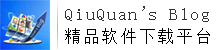
 QiuQuan's Blog
QiuQuan's Blog








![360安全浏览器 15.2.6572.0 [32位] + 15.3.6572.64 [64位 + 16.0.1149.0 [32位] + 16.1.1149.64 [64位] 正式版|去广告优化版-QiuQuan's Blog](http://www.qiuquan.cc/wp-content/uploads/2024/03/360se.png)




如何获取解压密码
一直用这个美化版,很好用,谢谢
好东西 下载 试试
非常实用的软件资源
这个美化真的好看
解压密码
解压密码是多少啊
谢谢,给个解压密码
谢谢,给个解压密码。
请问解压密码?