更新流水:
2025.12.11:跟进Bush221 143.0.7499.110 x86 和 143.0.7499.110 Stable x64
2025.12.03:跟进Bush221 143.0.7499.41 x86 和 143.0.7499.41 Stable x64
2025.11.20:跟进Bush221 142.0.7444.176 x86 和 142.0.7444.176 Stable x64
2025.11.12:跟进Bush221 142.0.7444.163 x86 和 142.0.7444.163 Stable x64
2025.11.06:跟进Bush221 142.0.7444.135 x86 和 142.0.7444.135 Stable x64
2025.10.29:跟进Bush221 142.0.7444.60 x86 和 142.0.7444.60 Stable x64
2025.10.22:跟进Bush221 141.0.7390.123 x86 和 141.0.7390.123 Stable x64
2025.10.15:跟进Bush221 141.0.7390.108 x86 和 141.0.7390.108 Stable x64
2025.10.10:跟进Bush221 141.0.7390.77 x86 和 141.0.7390.77 Stable x64
2025.10.08:跟进Bush221 141.0.7390.66 x86 和 141.0.7390.66 Stable x64
2025.10.01:跟进Bush221 141.0.7390.55 x86 和 141.0.7390.55 Stable x64
2025.09.24:跟进Bush221 140.0.7339.208 x86 和 140.0.7339.208 Stable x64
2025.09.18:跟进Bush221 140.0.7339.186 x86 和 140.0.7339.186 Stable x64
2025.09.10:跟进Bush221 140.0.7339.128 x86 和 140.0.7339.128 Stable x64
2025.09.03:跟进Bush221 140.0.7339.81 x86 和 140.0.7339.81 Stable x64
2025.08.27:跟进Bush221 139.0.7258.155 x86 和 139.0.7258.155 Stable x64
2025.08.20:跟进Bush221 139.0.7258.139 x86 和 139.0.7258.139 Stable x64
2025.08.13:跟进Bush221 139.0.7258.128 x86 和 139.0.7258.128 Stable x64
2025.08.06:跟进Bush221 139.0.7258.67 Stable x86 和 139.0.7258.67 Stable x64
2025.07.30:跟进Bush221 138.0.7204.184 Stable x86 和 138.0.7204.184 Stable x64
2025.07.23:跟进Bush221 138.0.7204.169 Stable x86 和 138.0.7204.169 Stable x64
2025.07.16:跟进Bush221 138.0.7204.158 Stable x86 和 138.0.7204.158 Stable x64
2025.07.09:跟进Bush221 138.0.7204.101 Stable x86 和 138.0.7204.101 Stable x64
2025.07.01:跟进Bush221 138.0.7204.97 Stable x86 和 138.0.7204.97 Stable x64
2025.06.25:跟进Bush221 138.0.7204.50 Stable x86 和 138.0.7204.50 Stable x64
2025.06.18:跟进Bush221 137.0.7151.120 Stable x86 和 137.0.7151.120 Stable x64
2025.06.11:跟进Bush221 137.0.7151.104 Stable x86 和 137.0.7151.104 Stable x64
2025.06.03:跟进Bush221 137.0.7151.69 Stable x86 和 137.0.7151.69 Stable x64
2025.05.22:跟进Bush221 137.0.7151.41 Stable x86 和 137.0.7151.41 Stable x64
2025.05.15:跟进Bush221 136.0.7103.114 Stable x86 和 136.0.7103.114 Stable x64
2025.05.07:跟进Bush221 136.0.7103.93 Stable x86 和 136.0.7103.93 Stable x64
2025.04.30:跟进Bush221 136.0.7103.49 Stable x86 和 136.0.7103.49 Stable x64
2025.04.23:跟进Bush221 135.0.7049.115 Stable x86 和 135.0.7049.115 Stable x64
2025.04.16:跟进Bush221 135.0.7049.96 Stable x86 和 135.0.7049.96 Stable x64
2025.04.09:跟进Bush221 135.0.7049.85 Stable x86 和 135.0.7049.85 Stable x64
2025.04.02:跟进Bush221 135.0.7049.42 Stable x86 和 135.0.7049.42 Stable x64
2025.03.26:跟进Bush221 134.0.6998.178 Stable x86 和 134.0.6998.178 Stable x64
2025.03.22:跟进Bush221 134.0.6998.166 Stable x86 和 134.0.6998.166 Stable x64
2025.03.20:跟进Bush221 134.0.6998.118 Stable x86 和 134.0.6998.118 Stable x64
2025.03.11:跟进Bush221 134.0.6998.89 Stable x86 和 134.0.6998.89 Stable x64
2025.03.05:跟进Bush221 134.0.6998.36 Stable x86 和 134.0.6998.36 Stable x64
2025.02.26:跟进Bush221 133.0.6943.142 Stable x86 和 133.0.6943.142 Stable x64
2025.02.19:跟进Bush221 133.0.6943.127 Stable x86 和 133.0.6943.127 Stable x64
2025.02.13:跟进Bush221 133.0.6943.99 Stable x86 和 133.0.6943.99 Stable x64
2025.02.07:跟进Bush221 133.0.6943.60 Stable x86 和 133.0.6943.60 Stable x64
2025.02.05:跟进Bush221 133.0.6943.54 Stable x86 和 133.0.6943.54 Stable x64
2025.01.29:跟进Bush221 132.0.6834.160 Stable x86 和 132.0.6834.160 Stable x64
2025.01.23:跟进Bush221 132.0.6834.111 Stable x86 和 132.0.6834.111 Stable x64
2025.01.15:跟进Bush221 132.0.6834.84 Stable x86 和 132.0.6834.84 Stable x64
2025.01.08:跟进Bush221 131.0.6778.265 Stable x86 和 131.0.6778.265 Stable x64
2024.12.19:跟进Bush221 131.0.6778.205 Stable x86 和 131.0.6778.205 Stable x64
2024.12.11:跟进Bush221 131.0.6778.140 Stable x86 和 131.0.6778.140 Stable x64
2024.12.04:跟进Bush221 131.0.6778.109 Stable x86 和 131.0.6778.109 Stable x64
2024.11.20:跟进Bush221 131.0.6778.86 Stable x86 和 131.0.6778.86 Stable x64
2024.11.13:跟进Bush221 131.0.6778.70 Stable x86 和 131.0.6778.70 Stable x64
2024.11.06:跟进Bush221 130.0.6723.117 Stable x86 和 130.0.6723.117 Stable x64
2024.10.30:跟进Bush221 130.0.6723.92 Stable x86 和 130.0.6723.92 Stable x64
2024.10.23:跟进Bush221 130.0.6723.70 Stable x86 和 130.0.6723.70 Stable x64
2024.10.22:跟进Bush221 131.0.6778.3 Beta x86 和 131.0.6778.3 Beta x64
2024.10.16:跟进Bush221 130.0.6723.59 x86 和 130.0.6723.59 Stable x64
2024.10.09:跟进Bush221 129.0.6668.101 x86 和 129.0.6668.101 Stable x64
2024.10.02:跟进Bush221 129.0.6668.90 x86 和 129.0.6668.90 Stable x64
2024.09.25:跟进Bush221 129.0.6668.71 x86 和 129.0.6668.71 Stable x64
2024.09.18:跟进Bush221 129.0.6668.59 x86 和 129.0.6668.59 Stable x64
2024.09.11:跟进Bush221 128.0.6613.138 x86 和 128.0.6613.138 Stable x64
2024.09.03:跟进Bush221 128.0.6613.120 x86 和 128.0.6613.120 Stable x64
2024.08.30:跟进Bush221 128.0.6613.114 x86 和 128.0.6613.114 Stable x64
2024.08.22:跟进Bush221 128.0.6613.85 x86 和 128.0.6613.85 Stable x64
2024.08.14:跟进Bush221 127.0.6533.120 x86 和 127.0.6533.120 Stable x64
2024.08.07:跟进Bush221 127.0.6533.100 x86 和 127.0.6533.100 Stable x64
2024.07.31:跟进Bush221 127.0.6533.89 x86 和 127.0.6533.89 Stable x64
2024.07.24:跟进Bush221 127.0.6533.73 x86 和 127.0.6533.73 Stable x64
2024.07.17:跟进Bush221 126.0.6478.183 x86 和 126.0.6478.183 Stable x64
2024.06.25:跟进Bush221 126.0.6478.127 x86 和 126.0.6478.127 Stable x64
2024.06.19:跟进Bush221 126.0.6478.115 x86 和 126.0.6478.115 Stable x64
2024.06.14:跟进Bush221 126.0.6478.62 x86 和 126.0.6478.62 Stable x64
2024.06.12:跟进Bush221 126.0.6478.57 x86 和 126.0.6478.57 Stable x64
2024.05.31:跟进Bush221 125.0.6422.142 x86 和 125.0.6422.142 Stable x64
2024.05.25:跟进Bush221 125.0.6422.113 x86 和 125.0.6422.113 Stable x64
2024.05.22:跟进Bush221 125.0.6422.77 x86 和 125.0.6422.77 Stable x64
2024.05.16:跟进Bush221 125.0.6422.61 x86 和 125.0.6422.61 Stable x64
2024.05.16:跟进耍下 125.0.6422.61 x86 和 125.0.6422.61 Stable x64
2024.05.14:跟进耍下 124.0.6367.208 x86 和 124.0.6367.208 Stable x64
2024.05.11:跟进耍下 124.0.6367.202 x86 和 124.0.6367.202 Stable x64
2024.05.09:跟进耍下 124.0.6367.156 x86 和 124.0.6367.156 Stable x64
2024.04.26:跟进耍下 124.0.6367.92 x86 和 124.0.6367.92 Stable x64
2024.04.19:跟进耍下 124.0.6367.61 x86 和 124.0.6367.61 Stable x64
2024.04.15:跟进耍下 123.0.6312.123 x86 和 123.0.6312.123 Stable x64
2024.04.03:跟进耍下 123.0.6312.106 x86 和 123.0.6312.106 Stable x64
2024.03.01:跟进耍下 122.0.6261.95 x86 和 122.0.6261.95 Stable x64
2024.02.22:跟进耍下 122.0.6261.58 x86 和 122.0.6261.58 Stable x64
2024.02.18:跟进耍下 121.0.6167.185 x86 和 121.0.6167.185 Stable x64
2024.01.17:跟进耍下 120.0.6099.225 x86 和 120.0.6099.225 Stable x64
2024.01.07:跟进耍下 120.0.6099.200 x86 和 120.0.6099.200 Stable x64
2023.12.21:跟进耍下 120.0.6099.130 x86 和 120.0.6099.130 Stable x64
2023.12.17:跟进耍下 120.0.6099.110 x86 和 120.0.6099.110 Stable x64
2023.12.07:跟进耍下 120.0.6099.71 x86 和 120.0.6099.71 Stable x64
2023.11.29:跟进耍下 119.0.6045.200 x86 和 119.0.6045.200 Stable x64
2023.11.17:跟进耍下 119.0.6045.160 x86 和 119.0.6045.160 Stable x64
2023.11.10:跟进耍下 119.0.6045.124 x86 和 119.0.6045.124 Stable x64
2023.11.02:跟进耍下 119.0.6045.106 x86 和 119.0.6045.106 Stable x64
2023.10.26:跟进耍下 118.0.5993.118 Stable x86 和 118.0.5993.118 Stable x64
2023.10.24:跟进 109.0.5414.168 Stable x64(最后支持Win7的版本),感谢网友“随风”提供官方版本。
2023.10.19:跟进耍下 118.0.5993.89 Stable x86 和 118.0.5993.89 Stable x64
2023.10.13:跟进耍下 118.0.5993.71 Stable x86 和 118.0.5993.71 Stable x64
2023.10.08:跟进耍下 117.0.5938.150 Stable x86 和 117.0.5938.150 Stable x64
2023.09.22:跟进耍下 117.0.5938.92 Stable x86 和 117.0.5938.92 Stable x64
2023.09.14:跟进耍下 117.0.5938.63 Stable x86 和 117.0.5938.63 Stable x64
2023.09.11:跟进耍下 116.0.5845.180 Stable x86 和 116.0.5845.180 Stable x64
2023.09.03:跟进耍下 116.0.5845.141 Stable x86 和 116.0.5845.141 Stable x64
2023.08.23:跟进耍下 116.0.5845.111 Stable x86 和 116.0.5845.111 Stable x64
2023.08.17:跟进耍下 116.0.5845.97 Stable x86 和 116.0.5845.97 Stable x64
2023.08.04:跟进耍下 115.0.5790.171 Stable x86 和 115.0.5790.171 Stable x64
2023.07.24:跟进耍下 115.0.5790.102 Stable x86 和 115.0.5790.102 Stable x64
2023.07.24:跟进耍下 115.0.5790.102 Stable x86 和 115.0.5790.102 Stable x64
2023.07.20:跟进耍下 115.0.5790.99 Stable x86 和 114.0.5735.199 Stable x64
2023.06.28:跟进耍下 114.0.5735.199 Stable x86 和 114.0.5735.199 Stable x64
2023.06.14:跟进耍下 114.0.5735.134 Stable x86 和 114.0.5735.134 Stable x64
2023.06.04:跟进耍下 114.0.5735.91 Stable x86 和 114.0.5735.91 Stable x64
2023.05.23:跟进耍下 113.0.5672.127 Stable x86 和 113.0.5672.127 Stable x64
2023.05.09:跟进耍下 113.0.5672.64 Stable x86 和 113.0.5672.64 Stable x64
2023.04.27:跟进耍下 113.0.5672.63 Beta x86 和 113.0.5672.63 Beta x64
2023.04.16:跟进耍下 112.0.5615.121 Stable x86 和 112.0.5615.121 Stable x64
2023.04.14:跟进耍下 112.0.5615.87 Stable x86 和 112.0.5615.87 Stable x64
2023.03.29:跟进耍下 111.0.5563.147 Stable x86 和 111.0.5563.147 Stable x64
2023.03.23:跟进耍下 111.0.5563.111 Stable x86 和 111.0.5563.111 Stable x64
2023.03.02:跟进耍下 110.0.5481.178 Stable x86 和 110.0.5481.178 Stable x64
2023.02.17:跟进耍下 110.0.5481.104 Stable x86 和 110.0.5481.104 Stable x64
2023.02.14:跟进耍下 110.0.5481.97 Stable x86 和 110.0.5481.97 Stable x64
2023.02.09:跟进耍下 110.0.5481.78 Stable x86 和 110.0.5481.78 Stable x64
2023.01.28:跟进耍下 110.0.5481.52 Beta x86 和 110.0.5481.52 Beta x64
2023.01.26:跟进耍下 109.0.5414.120 Stable x86 和 109.0.5414.120 Stable x64
2023.01.11:跟进耍下 109.0.5414.75 Stable x86 和 109.0.5414.75 Stable x64
2023.01.04:跟进耍下 109.0.5414.61 Beta x86 和 109.0.5414.61 Beta x64
2022.12.16:跟进耍下 108.0.5359.125 Stable x86 和 108.0.5359.125 Stable x64
2022.11.25:跟进耍下 107.0.5304.122 Stable x86 和 107.0.5304.122 Stable x64
2022.11.18:跟进耍下 108.0.5359.48 Beta x86 和 108.0.5359.48 Beta x64
2022.11.10:跟进耍下 107.0.5304.107 Stable x86 和 107.0.5304.107 Stable x64
2022.10.28:跟进耍下 107.0.5304.88 Stable x86 和 107.0.5304.88 Stable x64
2022.10.26:跟进耍下 107.0.5304.63 Stable x86 和 107.0.5304.63 Stable x64
2022.10.21:跟进耍下 107.0.5304.62 Beta x86 和 107.0.5304.62 Beta x64
2022.10.13:跟进耍下 106.0.5249.119 Stable x86 和 106.0.5249.119 Stable x64
2022.10.07:跟进耍下 106.0.5249.103 Stable x86 和 106.0.5249.103 Stable x64
2022.10.02:跟进耍下 106.0.5249.91 Stable x86 和 106.0.5249.91 Stable x64
2022.09.29:跟进耍下 106.0.5249.62 Stable x86 和 106.0.5249.62 Stable x64
2022.09.15:跟进耍下 106.0.5249.40 Beta x86 和 106.0.5249.40 Beta x64
2022.09.04:跟进耍下 105.0.5195.102 Stable x86 和 105.0.5195.102 Stable x64
2022.08.31:跟进耍下 105.0.5195.54 Stable x86 和 105.0.5195.54 Stable x64
2022.08.17:跟进耍下 104.0.5112.102 Stable x86 和 104.0.5112.102 Stable x64
2022.08.11:跟进耍下 105.0.5195.28 Beta x86 和 105.0.5195.28 Beta x64
2022.08.02:跟进耍下 104.0.5112.81 Beta x86 和 104.0.5112.81 Beta x64
2022.07.20:跟进耍下 103.0.5060.134 Stable x86 和 103.0.5060.134 Stable x64
2022.07.15:跟进耍下 104.0.5112.48 Beta x86 和 104.0.5112.48 Beta x64
2022.07.10:跟进耍下 104.0.5112.39 Beta x86 和 104.0.5112.39 Beta x64
2022.07.05:跟进耍下 103.0.5060.114 Stable x86 和 103.0.5060.114 Stable x64
2022.06.29:跟进耍下 103.0.5060.66 Stable x86 和 103.0.5060.66 Stable x64
2022.06.24:跟进耍下 103.0.5060.53 Stable x86 和 102.0.5005.115 Stable x64
2022.06.10:跟进耍下 102.0.5005.115 Stable x86 和 102.0.5005.115 Stable x64
2022.05.25:跟进耍下 102.0.5005.63 Stable x86 和 102.0.5005.63 Stable x64
2022.05.13:跟进耍下 101.0.4951.67 Stable x86 和 101.0.4951.67 Stable x64
2022.05.03:跟进耍下 101.0.4951.54 Stable x86 和 101.0.4951.54 Stable x64
2022.04.27:跟进耍下 101.0.4951.41 Stable x86 和 101.0.4951.41 Stable x64
2022.04.21:跟进耍下 101.0.4951.41 Beta x86 和 101.0.4951.41 Beta x64
2022.04.17:跟进耍下 100.0.4896.127 Stable x86 和 100.0.4896.127 Stable x64
2022.04.07:跟进耍下 100.0.4896.75 Stable x86 和 100.0.4896.75 Stable x64
2022.03.31:跟进耍下 100.0.4896.60 Stable 版
2022.03.25:跟进耍下 100.0.4896.56 Beta 版
2022.03.21:跟进耍下 99.0.4844.82 Stable 版
2022.03.16:跟进耍下 99.0.4844.74 Stable 版
2022.03.02:跟进耍下 99.0.4844.51 Stable 版
2022.02.27:跟进耍下 99.0.4844.45 Beta 版
2022.02.15:跟进耍下 98.0.4758.102 Stable 版
2022.02.10:跟进耍下 98.0.4758.82 Stable 版
2022.02.07:跟进耍下 99.0.4844.17 Beta 版
2022.01.30:跟进耍下 98.0.4758.74 Beta 版
2022.01.23:跟进耍下 98.0.4758.66 Beta 版
2022.01.20:跟进耍下 97.0.4692.99 Stable 版
2022.01.14:跟进耍下 98.0.4758.54 Beta 版
2022.01.06:跟进耍下 97.0.4692.71 Stable 版
2021.12.14:跟进耍下 96.0.4664.110 Stable 版
2021.12.12:跟进耍下 96.0.4664.93 Stable 版
2021.11.26:跟进耍下 96.0.4664.45 Stable 版
2021.10.30:跟进耍下 95.0.4638.69 Stable 版
2021.10.24:跟进耍下 95.0.4638.54 Stable 版
2021.10.10:跟进耍下 94.0.4606.81 Stable 版
2021.09.23:跟进耍下 94.0.4606.54 Stable 版
2021.09.14:跟进耍下 93.0.4577.82 Stable 版
2021.08.03:跟进耍下 92.0.4515.131 Stable 版
2021.07.16:跟进耍下 91.0.4472.164 Stable 版
2021.06.27:跟进耍下 91.0.4472.124 Stable 版
2021.06.11:跟进耍下 91.0.4472.101 Stable 版
2021.05.25:跟进耍下 91.0.4472.77 Beta 版
2021.05.14:跟进耍下 90.0.4430.212 Stable 版
2021.05.07:跟进耍下 91.0.4472.38 Beta 版
2021.04.28:跟进耍下 90.0.4430.93 Stable 版
2021.04.21:跟进耍下 90.0.4430.85 Stable 版
2021.04.08:跟进耍下 90.0.4430.61 Beta 版
2021.04.01:跟进耍下 89.0.4389.114 Stable 版
2021.03.27:跟进耍下 90.0.4430.41 Beta 版
2021.03.13:跟进耍下 89.0.4389.90 Stable 版
2021.03.07:跟进耍下 89.0.4389.82 Stable 版
2021.03.04:跟进耍下 89.0.4389.72 Stable 版
2021.02.19:跟进耍下 88.0.4324.182 Stable 版
2021.02.09:跟进耍下 88.0.4324.150 Stable 版
2021.02.05:跟进耍下 88.0.4324.146 Stable 版
2021.01.23:跟进耍下 88.0.4324.96 Stable 版
2020.11.26:跟进耍下 87.0.4280.66 Stable 版
2020.10.09:跟进耍下 86.0.4240.75 Stable 版
2020.08.23:跟进耍下 84.0.4147.135 Stable 版
2020.08.19:跟进耍下 84.0.4147.125 Stable 版
2020.08.08:跟进耍下 84.0.4147.105 Stable 版
2020.07.27:跟进耍下 84.0.4147.89 Stable 版
2020.06.18:跟进耍下 83.0.4103.106 Stable 版
2020.06.11:跟进耍下 83.0.4103.97 Stable 版
2020.05.28:跟进耍下 83.0.4103.61 Stable 版
2020.05.11:跟进耍下 81.0.4044.138 Stable 版
2020.04.29:跟进耍下 81.0.4044.129 Stable 版
2020.04.25:跟进耍下 81.0.4044.122 Stable 版
2020.04.17:跟进耍下 81.0.4044.113 Stable 版
2020.04.12:跟进耍下 81.0.4044.92 Stable 版
2020.04.06:跟进耍下 80.0.3987.163 Stable x64 版
2020.03.29:跟进官方 81.0.4044.83 Beta 版
2020.03.18:跟进官方 80.0.3987.149 Stable 版
2020.03.17:跟进官方 81.0.4044.69 Beta 版
2020.03.13:跟进官方 81.0.4044.62 Beta 版
2020.03.04:跟进官方 80.0.3987.132 Stable 版
2020.02.28:跟进官方 81.0.4044.34 Dev 版
2020.02.25:跟进官方 80.0.3987.122 Stable 版
2020.02.23:跟进官方 81.0.4044.26 Dev 版
2020.02.19:跟进官方 80.0.3987.116 Stable 版
2020.02.15:跟进官方 80.0.3987.106 Stable 版
2020.02.12:跟进官方 80.0.3987.100 Stable 版
2020.02.05:跟进官方 80.0.3987.87 Stable 版
2020.01.23:跟进官方 81.0.4033.2 Dev 版
2020.01.21:跟进官方 79.0.3945.130 Stable 版
2020.01.15:跟进官方 80.0.3987.53 Beta 版
2020.01.12:跟进官方 80.0.3987.42 Beta 版
2020.01.09:跟进官方 79.0.3945.117 Stable 版
2019.12.19:跟进官方 79.0.3945.88 Stable 版
2019.12.17:跟进官方 79.0.3945.88 Beta 版
2019.12.12:跟进官方 79.0.3945.79 Stable 版
2019.12.08:跟进官方 79.0.3945.74 Beta 版
2019.12.06:跟进官方 79.0.3945.70 Beta 版
2019.11.27:跟进官方 79.0.3945.56 Beta 版
2019.11.19:跟进官方 78.0.3904.108 Stable 版
2019.11.15:跟进官方 79.0.3945.36 Beta 版
2019.11.11:跟进官方 79.0.3945.29 Beta 版
2019.11.07:跟进官方 78.0.3904.97 Stable 版
2019.11.02:跟进官方 78.0.3904.87 Stable 版
2019.11.01:跟进官方 78.0.3904.85 Beta 版
2019.10.31:跟进官方 79.0.3945.16 Dev 版
2019.10.26:跟进官方 79.0.3945.8 Dev 版
2019.10.23:跟进官方 78.0.3904.70 Stable 版
2019.10.22:跟进官方 78.0.3904.70 Beta 版
2019.10.17:跟进官方 78.0.3904.63 Beta 版
2019.10.13:跟进官方 79.0.3938.0 Dev 版
2019.10.11:跟进官方 77.0.3865.120 Stable 版 + 78.0.3904.50 Beta 版
2019.10.07:跟进官方 79.0.3928.4 Dev 版
2019.10.05:跟进官方 78.0.3904.44 Beta 版
2019.10.02:跟进官方 79.0.3921.0 Dev 版
2019.09.26:跟进官方 78.0.3904.34 Beta 版
2019.09.20:跟进官方 77.0.3865.90 Stale 版
2019.09.19:跟进官方 78.0.3904.17 Dev 版
2019.09.13:跟进官方 78.0.3904.9 Dev 版
2019.09.11:跟进官方 77.0.3865.75 Stale 版
2019.09.08:跟进官方 77.0.3865.70 Beta 版
2019.09.06:跟进官方 77.0.3865.65 Beta 版
2019.08.30:跟进官方 77.0.3865.56 Beta 版
2019.08.27:跟进官方 76.0.3809.132 Stable 版
2019.08.23:跟进官方 77.0.3865.42 Beta 版
2019.08.15:跟进官方 77.0.3865.35 Beta 版
2019.08.09:跟进官方 77.0.3865.19 Beta 版
2019.08.08:跟进官方 76.0.3809.100 Stable 版
2019.07.31:跟进官方 76.0.3809.87 Stable 版
2019.07.16:跟进官方 75.0.3770.142 Stable 版
2019.06.19:跟进官方 75.0.3770.100 Stable 版
2019.06.14:跟进官方 75.0.3770.90 Stable 版
2019.06.06:跟进官方 75.0.3770.80 Stable 版
2019.06.05:跟进官方 75.0.3770.80 Beta 版
2019.06.02:跟进官方 75.0.3770.66 Beta 版
2019.05.22:跟进官方 74.0.3729.169 Stable 版
2019.05.17:跟进官方 74.0.3729.157 Stable 版
2019.05.12:跟进官方 75.0.3770.27 Beta 版
2019.05.07:跟进官方 75.0.3770.18 Beta 版
2019.05.01:跟进官方 74.0.3729.131 Stable 版
2019.04.30:跟进官方 75.0.3770.15 Dev 版
2019.04.25:跟进官方 74.0.3729.108 Stable 版
2019.04.23:跟进官方 74.0.3729.108 Beta 版
2019.04.19:跟进官方 74.0.3729.91 Beta 版
2019.04.18:跟进官方 75.0.3766.2 Dev 版
2019.04.11:跟进官方 74.0.3729.75 Beta 版
2019.04.06:跟进官方 73.0.3683.103 Stable 版 + 74.0.3729.61 Beta 版
2019.03.28:跟进官方 74.0.3729.40 Beta 版
2019.03.21:跟进官方 73.0.3683.86 Stable 版
2019.03.13:跟进官方 73.0.3683.75 Stable 版
2019.03.07:跟进官方 74.0.3724.8 Dev 版。
2019.02.27:跟进官方 72.0.3626.119 Stable 版。
2019.02.18:跟进官方 72.0.3626.109 Stable 版。
2019.02.13:跟进官方 73.0.3683.27 Beta 版。
2019.02.10:跟进官方 72.0.3626.96 Stable 版。
2019.01.30:跟进官方 72.0.3626.81 Stable 版。
2019.01.24:跟进官方 72.0.3626.71 Beta 版。
2019.01.17:跟进官方 72.0.3626.64 Beta 版。
2019.01.10:跟进官方 72.0.3626.53 Beta 版。
2018.12.14:跟进官方 72.0.3626.17 Beta 版。
2018.12.13:跟进官方 71.0.3578.98 Stable 版。
2018.12.04:跟进官方 71.0.3578.80 Beta 版。
2018.11.29:跟进官方 71.0.3578.75 Beta 版。
2018.11.23:跟进官方 71.0.3578.62 Beta 版。
2018.11.20:跟进官方 70.0.3538.110 Stable 版。
2018.11.16:跟进官方 71.0.3578.53 Beta 版。
2018.11.10:跟进官方 70.0.3538.102 Stable 版。
2018.11.09:跟进官方 71.0.3578.44 Beta 版。
此版特点:
基于官方最新稳定版制作,精简部分非必要文件,减小安装程序体积;
集成Bush221的增强插件,在此致谢!;
默认双击右键关闭标签;
移除开发者模式警告;
可选设置默认浏览器(默认选中);
可选安装“AdGuard”过滤插件,
卸载过程加入“是否保留书签及配置文件”以免重要书签被删除;
程序采用 Inno Setup 打包,支持静默安装,自行加个参数。
增强功能(By:Shuax):
双击关闭标签页
右键关闭标签页(按住 Shift 弹出原有菜单)
保留最后标签页(防止关闭最后一个标签页时关闭浏览器,点关闭按钮不行)
鼠标悬停标签栏时使用滚轮切换标签页
按住右键时使用滚轮切换标签页
新建标签页打开地址栏输入的内容(前台/后台)
新建标签页打开书签(前台/后台)
当前为新标签页时,可以禁用上面两个功能
自定义快捷键快速隐藏浏览器窗口(老板键)
自定义快捷键进行网页翻译
便携设计,程序放在 App 目录,数据放在 Data 目录(不兼容原版数据,可以重装系统换电脑不丢数据)
可以使用 ini 文件配置功能
可以自定义 Chromium 启动参数
软件下载:
https://www.now61.cn/s/ED6Sb
https://drive.uc.cn/s/88432a92e36f4
https://pan.quark.cn/s/0247c15273ce
https://www.123pan.com/s/RkeA-vM5XH
https://pan.baidu.com/s/1nCRGwB9iyQfnfW5lMEtCFA?pwd=75q6
https://pan.xunlei.com/s/VOdMYooWZBpowP8ANgqEVOcPA1?pwd=jtch
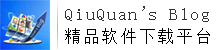
 QiuQuan's Blog
QiuQuan's Blog









![【2025-12-13】360安全浏览器 15.2.6615.0 [32位] + 15.3.6615.64 [64位] + 16.0.2415.0 [32位] + 16.1.2415.64 [64位] 正式版|去广告优化版-QiuQuan's Blog](http://www.qiuquan.cc/wp-content/uploads/2024/03/360se.png)




老板键咋添加快捷键啊
主页死活改不了。无语
在“设置”里找到主页相关设置,修改成自己想要的链接就行了。
系统是Win11_25H2_27950.1精简版
【2025-10-22】谷歌浏览器 Google Chrome 141.0.7390.123 Stable 增强版继承上版严重问题–闪退,不能使用
什么系统下测试的?打开立即退出还是?
打开时闪退,进不了网页
在纯净系统上测试,没有出现你说的自动退出问题,你要换个系统了。

423Down的Google Chrome 141.0.7390.108便携增强版
【2025-10-08】谷歌浏览器 Google Chrome 109.0.5414.168(支持Win7最终版)+ 141.0.7390.66 Stable 增强版—闪退,不能用!
在64位win10系统里分别测试了“Google Chrome 109.0.5414.168(支持Win7最终版)”和“141.0.7390.66 Stable”,都没出现你说的情况,你需要检查下自己的系统了。

123网盘没有上传9月18日的最新版
感谢反馈!已补传。
win10的系统,安装后双击打不开?
在win10系统以管理员身份运行没问题。